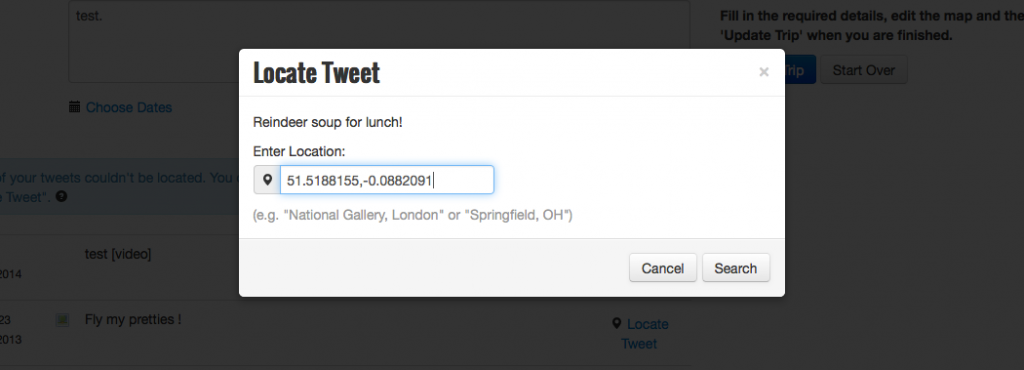
Did you know that you can pinpoint your tweets precisely by setting their latitude and longitude positions manually?
How accurate is my Tweet position?
If you have turned on location tweets in your Twitter account, then your tweets should already by positioned as accuratly as possible. If you are sending the tweet from a mobile device with GPS enabled then your position should be accurate to a few feet.
If you are sending it from a computer connected through wifi then it may be inaccurate by as much as a mile. This sometimes happens if your computer is connected to a proxy server which is located elsewhere, then Twitter will track your location to that proxy rather than your computer.
Don’t forget you can specify your location when sending a tweet, or turn off location services for certain tweets.
Amending Tweet positions within Tweeted Trips
Once your tweets have been read in to Tweeted Trips you can still adjust the locations if you need to. Clicking on the “Locate Tweet” links when editing your map brings up a dialog where you can enter a town or place of interest to attach your tweet to.
For advanced users who have latitude and longitude data from a GPS or some other source, you can enter this in to the Locate Tweet dialog.
For example, to locate a tweet to a location in London, the latitude and longitude search would be:
51.5188155,-0.0882091
Also, if you’re using square brackets to specify your location, you could include latitude and longitude data in that.
For example
“Heading to press conference at Downing Street [51.5033153,-0.1275966]”
Why not create a trip and experiment with manually locating your tweets?
Enjoy your trips!
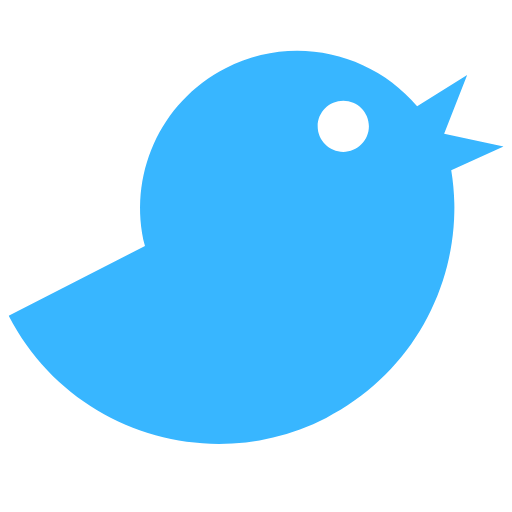




Leave a Reply