22nd August 2013, 17:09
You might have noticed that some of the tweets people post on their Tweeted Trips maps have a place name in square brackets.
For example “Just crossed the Golden Gate Bridge [San Francisco, CA]”
This is because there are two options for people to automatically add tweets to their Tweeted Trips maps:
Activate Location Tweets in Twitter
The first is to activate the Location Tweets feature in your Twitter account settings. This allows location information to be sent with every tweet you send, and it’s the easiest way to make sure that all of your tweets end up in the right place on your Tweeted Trips map.
[Square Brackets]
Some people don’t like to activate Location Tweets because they have concerns about privacy or they would rather not show their exact position. Also, some people like to choose which tweets are located and which ones aren’t. For these people, [square brackets] can be used to include location info in your tweet.
Simply include a location at any point within your tweet, wrapped in square brackets. You can make your locations as specific as you like, here’s some examples:
- [235 West Hollywood Blvd, LA]
- [The British Museum, London]
- [Paris, France]
- [Springfield, OH]
- [Carnaby Street, London]
Don’t forget that there are lots of places in the world with similar names, so you might need to include the state, country or city to make sure that your tweet ends up in the right place.
So what are you waiting for? Get tweeting and create your tweet map now.
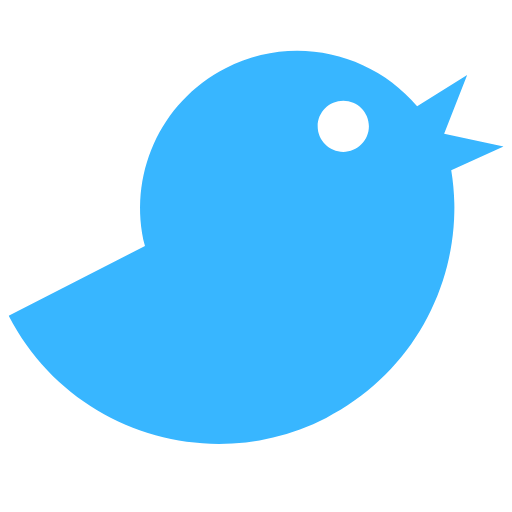




Leave a Reply