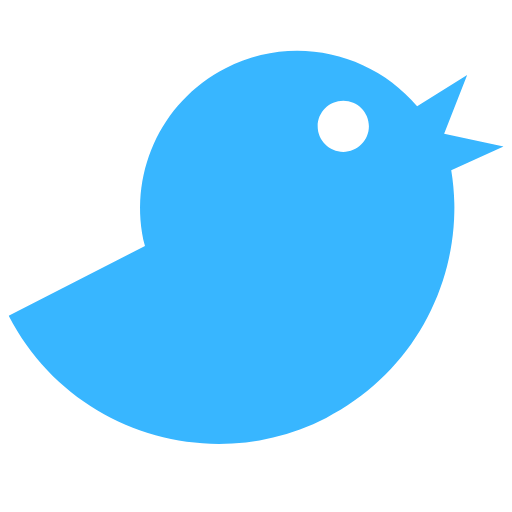Statistics and Trends
-
A new look for Tweeted Trips
Read More: A new look for Tweeted TripsThe new look and feel for Tweeted Trips went live this week, we hope you like the new cleaner layout which should optimise better for different screen sizes and devices. There are also a few new features that are worth pointing out: We have made some pretty big changes to the way things look and…
-
New Photo Bar feature
Read More: New Photo Bar featureThe photo bar is a new feature we have just added in to the map pages. If your map has any tweets with photos in them, the most recent ones will be picked out and displayed alongside the map. The photo bar dissapears on smaller screen sizes to make sure that the map is always…
-
Why do some tweets have place names in square brackets?
Read More: Why do some tweets have place names in square brackets?22nd August 2013, 17:09 You might have noticed that some of the tweets people post on their Tweeted Trips maps have a place name in square brackets. For example “Just crossed the Golden Gate Bridge [San Francisco, CA]” This is because there are two options for people to automatically add tweets to their Tweeted Trips…
-
Peugeot Italy use Tweeted Trips
Read More: Peugeot Italy use Tweeted TripsHere’s a great use of Tweeted Trips on the Peugeot Italy site. It looks like they are using Tweeted Trips to track a cross country cycle tour. Check out Peugeot Italy They have embedded their tweet map in their page. If you’d like to use your map in your website or blog, just click the…
-
How “Live” is Tweeted Trips?
Read More: How “Live” is Tweeted Trips?You may notice that you’re tweets sometimes don’t appear on your maps immediately after you post them. That’s because Twitter limit the number of requests we can make to their service every day, so we cache your maps for up to an hour before checking for new tweets. So if you’re worried that you’re map…
-
Chevrolet Italy has an Xmas Adventure
Read More: Chevrolet Italy has an Xmas AdventureOn 10th December Chevrolet Italy sent two of their best bloggers on a challenge around the streets of Turin. They used Tweeted Trips to chronicle their adventures, and embedded both blogger’s maps side by side on their website to keep track of their progress and find their winner!
-
Using maps without using roaming data
Read More: Using maps without using roaming dataDid you know that you can use Google Maps on your phone while overseas without racking up huge roaming charges? This is a really useful trick when travelling overseas and it allows you to navigate with Google Maps without using any data. How does it work? This first important part is Google Maps Caching. When…
-
Sending tweets via SMS
Read More: Sending tweets via SMSDid you know that you can send tweets via SMS text message? This is especially useful if you are in a remote location with no data connection, or you are roaming overseas and don’t want to rack up roaming charges. Setting up SMS First, you need to register your phone with Twitter. This will attach…
-
Manually add latitude and longitude to tweets
Read More: Manually add latitude and longitude to tweetsDid you know that you can pinpoint your tweets precisely by setting their latitude and longitude positions manually? How accurate is my Tweet position? If you have turned on location tweets in your Twitter account, then your tweets should already by positioned as accuratly as possible. If you are sending the tweet from a mobile device with…
-
Reply, Retweet and Favourite Tweets in Maps
Read More: Reply, Retweet and Favourite Tweets in MapsYou can now Retweet, Favourite and Reply to any tweets which appear on a Tweeted Trips map. Just click the Share icon next to the date to open the Twitter sharing menu. Don’t forget you can also share your whole map to Twitter, Facebook and many other social networks using the Share links below the map. Keep sharing, and enjoy…
Search
Popular Posts
-
Finding Your Stride: The Best Audiobooks to Energize Your Running Journey
Running is not just a physical activity; it’s a mental journey. Whether you’re pounding the pavement, traversing trails, or circling the track, the right mental stimulus can transform your run from a mundane task to an exhilarating adventure. Audiobooks have emerged as a favorite companion for runners, offering inspiration, entertainment, and motivation with every step.…
-
From Southern Shores to Northern Lights: A Journey from Scilly to Shetland
Embarking on a journey from the Isles of Scilly, nestled at the southwestern tip of England, to the Shetland Islands, perched at the northernmost point of Scotland, is to traverse the full length of the British Isles. This expedition, spanning over 1,000 miles, offers a unique tapestry of landscapes, cultures, and histories, presenting an unparalleled…
-
Going the Distance: How to Choose the Perfect Bike for Long-Distance Cycling
Embarking on a long-distance cycling journey is an adventure that promises not only the thrill of exploration but also the challenge of endurance. Whether you’re planning to traverse countries or conquer continent-spanning routes, the success of your journey heavily depends on one crucial choice: your bike. Selecting the right bike for long-distance routes is not…