
Did you know that you can use Google Maps on your phone while overseas without racking up huge roaming charges?
This is a really useful trick when travelling overseas and it allows you to navigate with Google Maps without using any data.
How does it work?
This first important part is Google Maps Caching.
When you browse maps, Google will save recently viewed map images to your phone to save having to re-load them if you go back. The precise number of maps which are cached depends on various factors including the space available on your device, the resolution of the mapped area you are looking at and the bandwidth available.
When your phone is no longer connected to the internet, you can still view any of these cached maps, and even zoom in or out, as long as the maps have been pre-loaded.
You can make use of this by planning ahead, and if you know roughly the area you need to navigate during the day, connect to the internet via wifi beforehand and browser around the area in as much detail as you think you will need to cache the map images.
Geolocation
The next important think to know is that your phone doesn’t use any network data to determine your location. This information is gained from the network connection, so as long as you are connected to a mobile network, your GPS location can be determined.
This location will be visible on Google Maps, using your pre-cached maps whenever you have a network connection.
Be careful
Make sure you have roaming data disabled on your phone, as Google will try to refresh its maps if it is available.
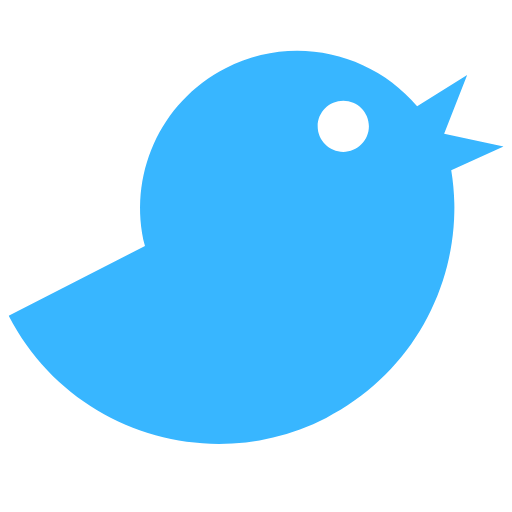




Leave a Reply